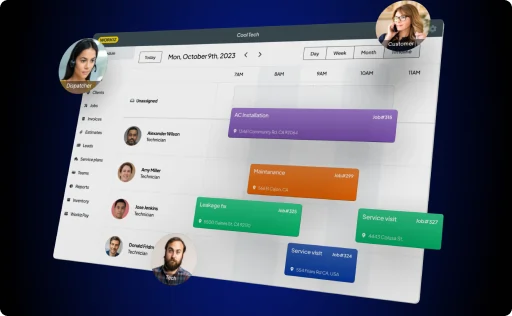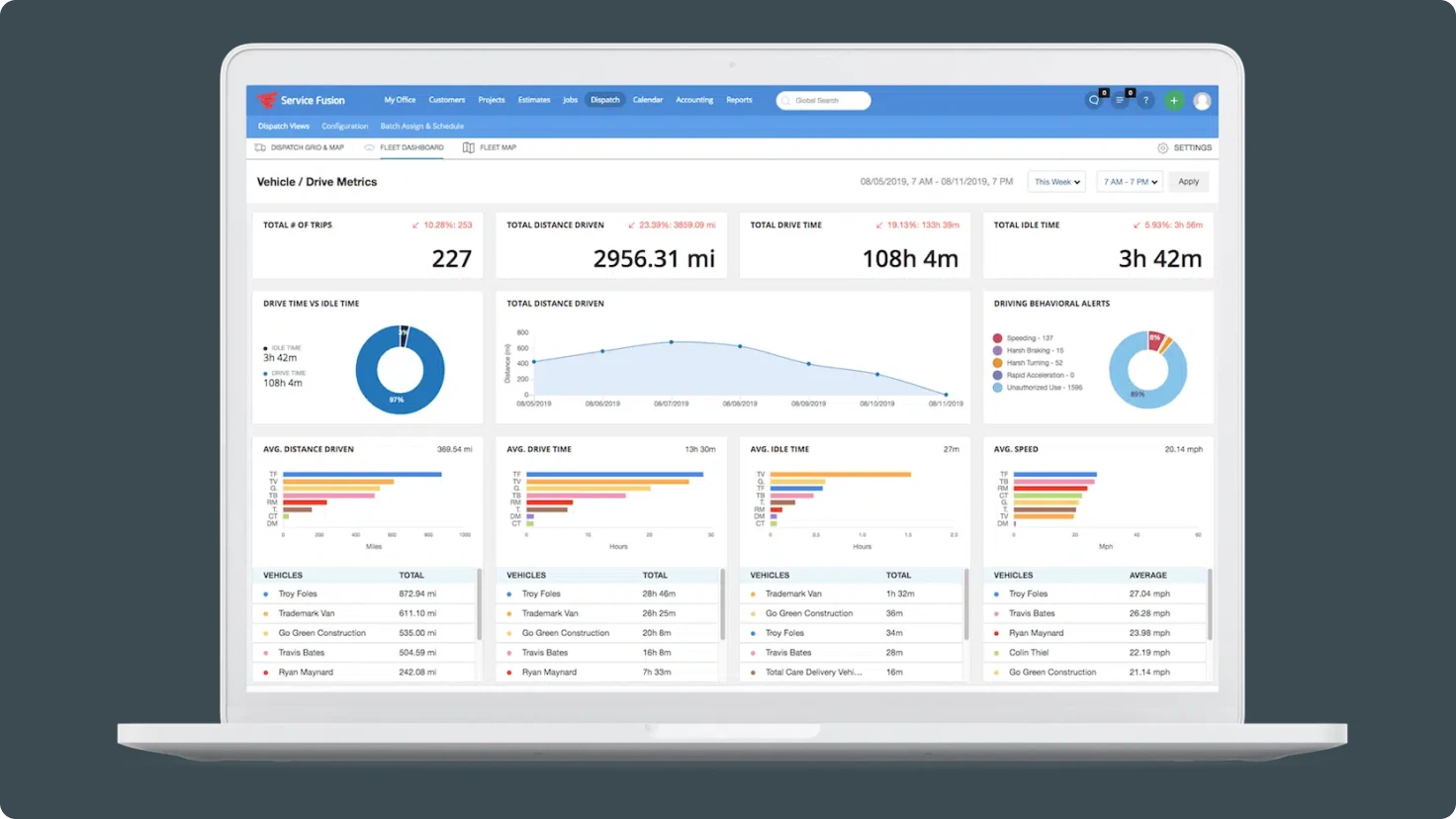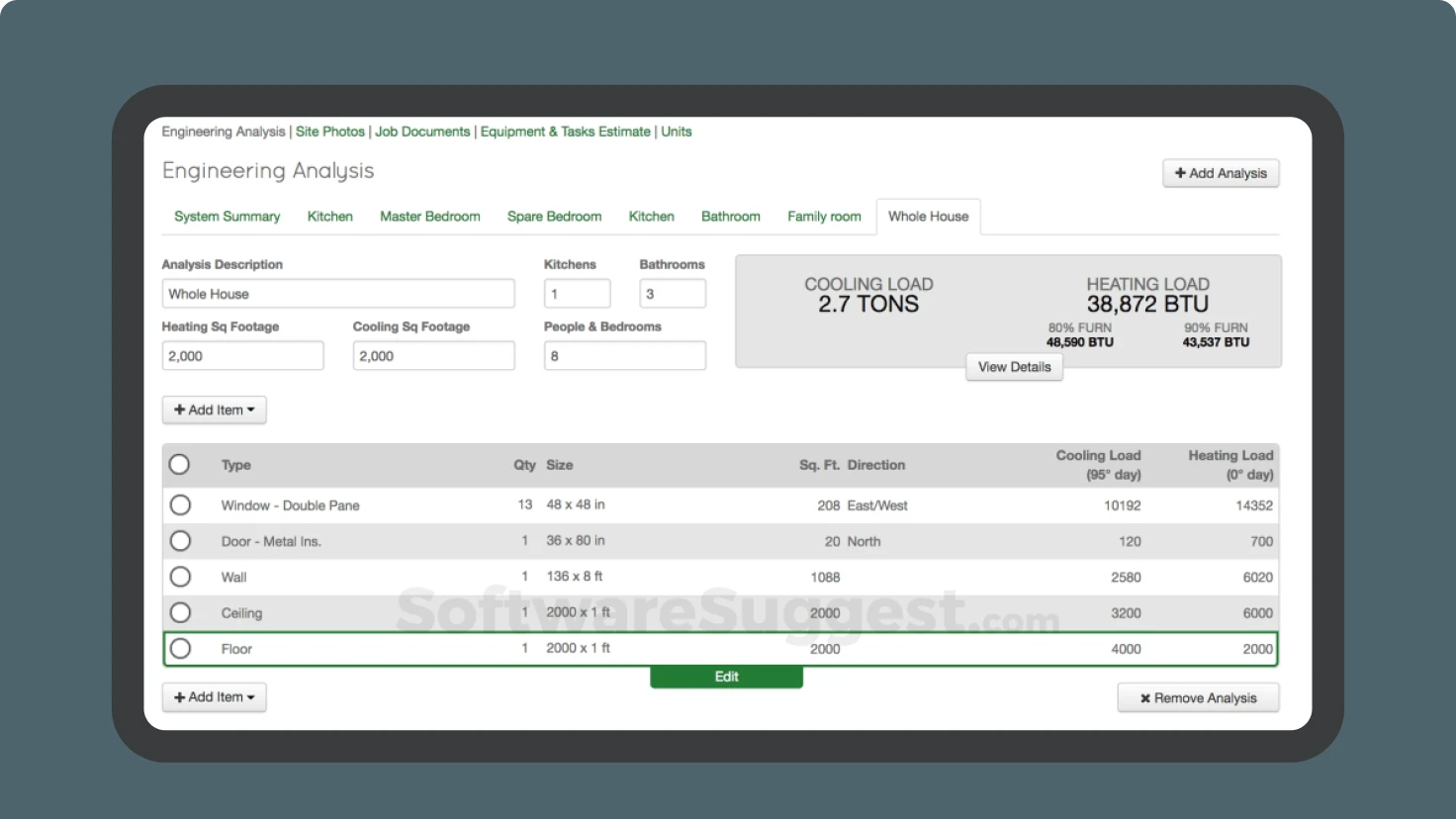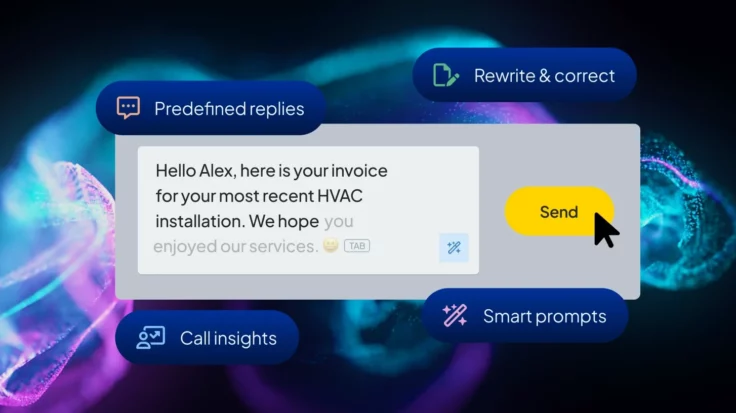Exploring these other options allow businesses to find a solution that perfectly aligns with their budget, size, industry-specific needs, and desired level of user-friendliness. Whether you’re a small business or a larger enterprise, there’s a perfect FSM solution out there to meet your specific needs and budget.
This article explores 15 servicetitan competitors that can help you automate workflows, optimize technician dispatch, and elevate your customer service.
Comparison criteria
Selecting the right field service management (FSM) software is crucial for streamlining operations, optimizing technician productivity, and boosting customer satisfaction. Here are key criteria to consider when evaluating ServiceTitan alternatives:
Features
Identify the functionalities essential for your business. Consider core features like scheduling, dispatch, mobile apps, invoicing, and customer communication. Explore advanced functionalities like inventory management, project management, or integration with accounting software.
Scalability
Will the software accommodate your future growth? Consider the number of technicians you manage and the potential for expansion.
Pricing
FSM software pricing structures vary. Evaluate subscription fees, user-based pricing, and additional costs for features or integrations. Ensure the solution aligns with your budget without compromising essential functionalities.
User Interface (UI)
User-friendliness is paramount. Evaluate the software’s ease of use for both office staff and technicians. Intuitive interfaces promote quick adoption and minimize training time.
| Feature | ServiceTitan | Jobber | Service Autopilot | Workiz | Others |
| Pricing Model | Subscription (Limited Transparency) | Subscription (Clear Tiers) | Quote-Based | Subscription (Clear Tiers) | Varies |
| Feature Focus | Comprehensive | User-Friendliness | Scalability for Enterprise | Transparency & Usability | Depends on Software |
| Scheduling & Dispatch | Yes | Yes | Yes | Yes | Yes |
| Mobile App | Yes | Yes | Yes | Yes | Yes |
| Customer Management | Yes | Yes | Yes | Yes | Yes |
| Inventory Management | Yes (higher tiers) | Optional (higher tiers) | Yes (potentially) | Yes (potentially) | Varies |
| Integrations | Yes | Yes | Yes | Yes | Yes |
| User Interface | Complex | User-Friendly | Potentially Complex | User-Friendly | Varies |
| Customer Support | Yes | Yes | Yes | Yes | Yes |
| Scalability | Yes | Limited | Highly Scalable | Scalable | Varies |
While ServiceTitan is a popular option, numerous alternatives cater to diverse business needs. Here are some of the best software that serve as solid alternatives to ServiceTitan.
Workiz
Workiz prides itself on being the number 1 field service management software. It is a top service titan alternative that is designed to simplify operations and boost efficiency for businesses of all sizes. Workiz caters to various industries, offering tailored functionalities. According to customer reviews, Workiz stands out in several areas. Users appreciate the platform’s user-friendly interface, which is intuitive to navigate even for those not tech-savvy. On the other hand, Service Titan is often described as complex and not as easy to master.You can explore their industry solutions page for a better fit.
Subscription plans and pricing details
Pricing is another major factor with Workiz being more cost-effective, making it a suitable choice for small and medium enterprises. Workiz offers clear and straightforward subscription plans displayed directly on their website: There is a 7 day free trial option as well as a tiered pricing plan depending on your preference:
- Lite: Free (allows up to 2 members)
- Standard: $198 per month
- Ultimate: This package offers unlimited features. However, you will have to contact customer support for more information regarding the pricing.
Field service management features
- Equipment Tracking
- Service Plans
- Sales Proposals
- Online Booking
- Workiz App
- Automation platform
- Communication platform
- Inventory management
- Multi-day jobs
- Built-in phone system
- AI capabilities
Scalability for growing businesses
Workiz claims its platform is designed to scale with your business. They offer flexible plans with increasing features and user seats as your business grows. Upgrading to higher tiers allows you to adapt Workiz to your evolving needs. These include:
- Open API
- Fleet tracking
- Custom document
- Zapier integration
- Automations
- Job & client custom fields
User experience and interface customization
Workiz is known for its user-friendly and modern interface, making it easy for both office staff and technicians to learn and navigate. While extensive customization options might be limited, the intuitive design allows for a smooth user experience.
Workiz also allows up to 16 integrations from third party tools such as Quickbooks online, Nexa, Google Local Services and more.
Support channels and response times
You can find several Workiz reviews that detail customer experience.
- Help center
- Dedicated onboarding specialist
- Live chat with rep
- Community Forum
- Phone Support
Jobber
Jobber is a popular field service management (FSM) software designed with an emphasis on user-friendliness and affordability. It caters particularly well to small and mid-sized businesses across various service industries like plumbing, electrical, landscaping, and more.
Pricing models and plans
Jobber offers 4 different plans, each with different features and number of users. While theirs is no free version, there is a free trial option available.
- Jobber Lite: $19/month
- Jobber Core: $69/month
- Jobber Connect: $169/month
- Jobber Grow: starts at $349/month.
Key features
- Scheduling and Dispatch: Manage appointments, assign jobs to technicians based on location and skills, and track their progress in real-time.
- Mobile App: Equip technicians with a mobile app for viewing work orders, accessing customer details, capturing job data, and collecting payments on-site.
- Customer Management: Store customer information, track communication history, and generate quotes and invoices efficiently.
- Online Booking: Allow customers to schedule appointments directly through your website, eliminating back-and-forth communication.
User-friendly interface
Compared to more comprehensive FSM solutions, Jobber might have a shallower feature set. However, this can be a positive for businesses prioritizing ease of use over extensive functionalities.
Customer support availability and responsiveness
Jobber’s customer support is always active and offers multiple customer support channels:
- Phone Support: Availability may vary depending on your plan tier, with higher tiers offering priority phone support.
- Email Support: All plans include email support, with a typical response time within 24 hours.
Housecall Pro
According to customer reviews, Housecall Pro has a clear edge over Service Titan in a few key areas. Users commend Housecall Pro for its user-centric design, making it straightforward and easy to use, as compared to Service Titan which is often seen as challenging to navigate. Housecall Pro offers competitive pricing, offering substantial value for its cost, especially attractive for small to medium-sized businesses.
Key Features
- Analytics (Workforce)
- Reporting
- Real-time Job Tracking
- Job Scheduling
- Digital Signature
- Billing and Invoicing
Pricing tiers and customization options
- Free Trial: Available
- Basic: $49.00 per month
- Essential: $109.00 per month
- Max: Custom
Mobile app functionality
Housecall Pro boasts a well-regarded mobile app for both technicians and office staff.
Integration capabilities
Housecall Pro integrates with various third-party applications, including popular payment processors, accounting software (like QuickBooks), and marketing tools.
User interface design
A major strength of Housecall Pro is its user-friendly interface. Users consistently praise its intuitive design, making it easy for both tech-savvy and less tech-proficient individuals to navigate and adopt the software.
Customer reviews and satisfaction ratings
Customer reviews for Housecall Pro are generally positive. Users appreciate the software’s ease of use, efficient scheduling features, and helpful customer support.
Service Fusion
Service Fusion is another field service management (FSM) solution designed to optimize operations for various service businesses, including those in appliance repair, electrical, HVAC, and locksmithing. Here’s a breakdown of key information to help you evaluate if it’s the right fit for you
Pricing structure and add-on costs
- Starter: $195
- Plus: $295
- Pro: $495
Service dispatch and automation features
- Drag-and-drop scheduling
- Real-time technician tracking
- Automated dispatch rules
- Automated appointment reminders
- Work order automation
Compatibility with other software
Service Fusion offers integrations with various third-party applications, including:
- Accounting software like QuickBooks and Xero
- Payment processing gateways like Stripe and PayPal
- Marketing tools like Mailchimp and Constant Contact
Interface flexibility and customization
Users can customize dashboards to prioritize specific data points.
Availability of training resources
None
FieldEdge
Cost breakdown and pricing transparency
While FieldEdge doesn’t publicly disclose exact pricing on their website, it typically follows a tiered pricing structure based on features and the number of users. Here’s what you can find online:
- Request a Quote: FieldEdge encourages potential customers to request a personalized quote to determine the exact cost based on their specific needs.
- Industry Resources: They offer industry-specific resources, suggesting potential pricing may vary depending on the chosen package.
Service automation tools
- Automated Dispatch
- Automatic Reminder that technicians are on the way.
- Mobile Work Order Management
- Automated Invoicing
Integration capabilities with third-party apps
FieldEdge integrates with various third-party applications to enhance functionality
User interface intuitiveness
While user reviews are subjective, some users find the FieldEdge interface to have a bit of a learning curve. However, FieldEdge offers resources like training materials and tutorials to help users get acquainted with the software.
Customer success stories or case studies
FieldEdge showcases customer success stories on their website. While specific details might be limited, these stories provide a glimpse into how businesses have benefited from using FieldEdge.
Commusoft
Subscription plans and billing options
Similar to other FSMs like FieldEdge, Commusoft does not provide a specific pricing system. The site has a slider bar for you to customize your package and then request pricing.
Comprehensive features for job management
- Job Tracking
- Service schedule
- Online Booking
- Estimates
- Asset Management
- Service contacts
- Intelligent Scheduling
Scalability features for various industries
- Job Planning
- Mobile Workforce
- Customer Communication
- Stock & Suppliers
- Finances & Reporting
User-friendly interface
Commusoft provides training resources to help users learn the software and navigate its functionalities.
Customer support availability and expertise
Customer support active and responsive
simPRO
Pricing structure and any hidden costs
Public pricing information is not readily available on their website. It’s recommended to request a quote directly from simPRO to determine the exact cost for your business needs.
Project management and job tracking capabilities
- Project estimating and bidding
- Work order creation and management
- Scheduling and resource allocation
- Budget tracking and cost control
- Document management and collaboration tools
- Real-time job progress tracking with mobile app updates from the field
Scalability for large enterprises
- simPRO is designed to scale with your business.
- Its robust features and ability to handle complex projects make it suitable for large enterprises.
- The software can accommodate a high volume of users and manage numerous projects simultaneously.
User interface and customization options
simPRO’s interface might have a steeper learning curve compared to some competitors. However, simPRO offers customization options to tailor the interface to your specific workflows and user preferences.
Customer testimonials or success stories
The simPRO website showcases several customer testimonials and success stories. To gain a more comprehensive perspective, consider searching online for independent user reviews on platforms like G2 Crowd or Capterra.
Service Autopilot
Subscription plans and pricing flexibility
- Startup: $49
- Pro: $199
- Pro Plus: $499
- Elite: Call for Quote (Per Year)
Automation features for service businesses
- Streamlined workflows
- Automated Dispatch
- Automated Notifications
- Inventory Management Automation(Available in higher tiers)
Scalability options for business growth
- Scalable Architecture
- Modular Design
User interface and ease of use
Several user reviews suggest the platform is easy to use due to its smooth navigation. You can access features, pricing and much with ease thanks to conspicuous tabs.
Mobiwork
Transparent pricing models
- Pricing starts at $20.00 per month
- Free Version available
- Free Trial available
Mobile workforce management capabilities
- Activity Dashboard
- Activity Tracking
- Billing & Invoicing
- Customer History
- Customizable Fields.
- Customizable Forms.
Scalability
Mobiwork offers tutorials and training sessions via live videos, webinars, documentation, Videos and one on one coaching.
Integration possibilities
Mobiwork allows for integration with over 25 third-party systems and utilizes their functionalities.
Customer service availability and quality
- 24/7 Live chat
- Email/Help Desk
- FAQs/Forum
- Knowledge Base
- Phone Support
Wintac
Pricing structure and any additional fees
- Financing: $ 87 (Per Month)
- Mobile Access: $ 1795 (Onetime)
- Wintac: $ 2695 (Onetime)
Comprehensive business management features
- Customer Management
- Financial Management
- Inventory Management
- Time Tracking
- Vendor Management
- Dispatching
- Work order management
- Customer DataBase
- Employee Management
- Electronic Signature
- Multi-Currency
- Multi-Location
- Billing & Invoicing
- Payment Processing
- Scheduling
- Contract Management
Scalability for different business sizes
Not specified
User interface design and customization options
Impressive mobile site with easy navigation
Availability of training materials
No tutorial or training session available
FieldEZ
Subscription plans and pricing tiers
- Basic Plan starts at $25 per month
- Free Trial Account available
- User-based Pricing plan available
Field service automation and optimization tools
- One Stop registration for Apps/ Web/ Reports
- Call Life Cycle Management
- Easy configuration of Admin & User accounts
- Attendance management
- Customer Management
- Invoice Management
- Assets/Line Items
- Insights and Reports
- Online Payment
- Location tracking
- Geofencing
- Leave Management
- Virtual Assistance and Integration with Phone, Skype, WhatsApp
Integration capabilities with other software
Integration with third-party apps and system for extra functionalities
Customer support responsiveness
Contact their active customer support via any of the following options:
- Live chat agent
- Phone FAQS
ThermoGRID
Transparent pricing models
- Free Trial available
- Pricing details are scarce. ThermoGRID’s website or marketing materials do not disclose specific pricing structures. Contact ThermoGRID directly to inquire about their pricing models and any flexibility they offer.
Features for dispatch and scheduling
- Work Order Management
- Calendar Management
- Activity Tracking
- Scheduling
- Dispatch Management
- Customer Database
- Billing & Invoicing
- Contact Database
Scalability options for growing businesses
None Specified
Customer testimonials and reviews
ThermoGRID seems committed to providing top notch support to all its users. Many user reviews testify to its stellar customer service.
Vonigo
Pricing details and any additional costs
- No tiered pricing stated
- Direct contact needed for pricing details
- Demo option available
Features for service delivery and management
- Scheduling,
- Booking
- Work order management
- Estimation
- Dispatch
- Routing
- GPS
- CRM
- Invoicing
- Payments
- Reporting
User-friendly interface
The UI provides a decent level of customization to suit user preferences.
Customer support responsiveness
Quick and responsive customer support via:
- FAQs
- Community Forum
- Phone Support
ServiceBox
Subscription plans and pricing transparency
- Starts at $35.00 per month
Job management and scheduling features
- Real time Notifications
- Real Time Data
- Recruitment Management
- Reminders
- Activity Dashboard
- Third-Party Integrations
- Reporting & Statistics
Scalability for expanding businesses
- Customizable Reports
- Data Import/Export
- Document Storage
- Employee Database
User interface design and customization options
Customizable Reports available and smartly displayed for business owners looking interested in this feature.
Customer satisfaction ratings and reviews
- Email/Help Desk
- Chat
- Phone Support
- Prompt and responsive live agent
ServiceM8
Clear pricing models and plan options
Compared to most options, ServiceM8 offers one of the cheapest Field Management Service Software you will find around, starting off at $9
- Lite: $9.00 (per month)
- Starter: $29.00 (per month)
- Growing: $79.00 (per month)
- Premium: $149.00 (per month)
- 14-day Free Trial available
Mobile workforce management features
- Job Management
- Staff Scheduling
- Quoting & Invoicing
- Credit Card Payments
- Online Booking
- Accounting Integrations
- Reporting
- Automation
- Recurring Jobs
- Progress Invoicing
Integration capabilities with third-party tools
Integration with third party tools available
User interface design and customization
Smooth and easy to use UI
Availability of customer support and training resources
- Knowledge Base
- Chat
- Email/Help Desk
- 24/7 live agent
- FAQs
Conclusion
The key takeaway is to prioritize your specific business needs. Consider your budget, desired features, future growth plans, and team’s comfort level. Leverage the insights provided here to compare other competitors of servicetitan thoroughly.
Don’t hesitate to request demos to assess software usability and customization options for your unique workflows.
FAQs
When evaluating ServiceTitan alternatives, prioritize a comprehensive assessment that considers several key factors. These factors include pricing that aligns with your budget, a feature set that fulfills your specific needs like scheduling, dispatch, and invoicing functionalities, scalability to accommodate your business growth, a user interface that’s both intuitive and easy for your team to learn and navigate, and reliable customer support that ensures you receive timely and helpful assistance when needed.
Workiz shines with clear pricing, a user-friendly interface, and scalability. Positive reviews highlight its ease of use and features.
Businesses can indeed migrate data from ServiceTitan to Workiz with relative ease. Both platforms offer tools and support for data migration. Whether it’s customer information, job details, or other essential data, Workiz provides the necessary resources to facilitate a seamless transfer.
When it comes to customization options for business workflows, Workiz offers a comprehensive array of tools and features. From customizable forms and templates to tailored scheduling and dispatching functionalities, Workiz empowers businesses to adapt the platform to their specific needs.
Workiz is well-equipped to adapt to the scalability needs of growing businesses. With its scalable infrastructure and flexible features, Workiz accommodates businesses of various sizes as they expand their operations.