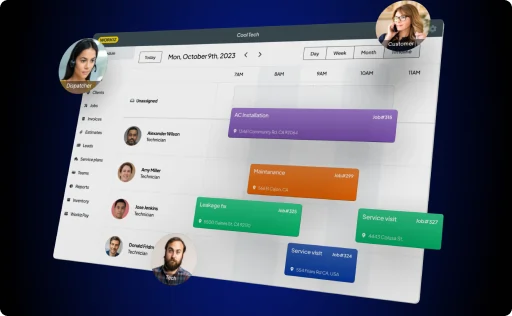You can manage customer calls and schedule jobs manually when you have one or two team members, but what happens when you expand your activity? To keep up, you need to invest in dispatching software for small businesses.
When you manage your dispatched workforce from the office, you can quickly lose control over your employees out in the field. The more you grow, the harder it becomes to manage operations, monitor service quality, and track performance without an automated system in place.
Integrating dispatching software designed for small businesses can make your life easier as a business owner and enhance your employees’ professionalism. When you go digital, your dispatchers and field techs become more productive, and you reduce the time needed to complete a job, eliminating bottlenecks. As you boost operational efficiency, your employees work better and smarter, and in turn, employee and customer satisfaction grows.
How dispatching software benefits your small business
Adopting a reliable field service management software to oversee your dispatched technicians can revamp the way you do business, from the actual moment of dispatch to job completion.
The benefits of using software range from increased employee productivity to cost control to customer satisfaction. Let’s see how an automated system can impact every area of your business to ensure success and increase profitability.
1. Slash operating costs
Dispatching software makes it easy to manage multiple service locations by zip code and map tracking. When you receive a new job request, you’ll simply need to enter a job’s location, and good dispatching software will be able to automatically show you which dispatched techs are available in the area or which ones could get there quickly.
By consolidating jobs into fewer trips and coordinating nearby appointments, you keep costs down and increase productivity while reducing mileage and fuel consumption. Moreover, your staff spends less time in traffic, and you provide an excellent customer experience by improving response time.

2. Generate optimized routes in seconds
When you use software to dispatch your technicians, identifying the most efficient routes is a breeze. Your employees don’t need to manually calculate commutes, freeing up time to finish jobs faster and provide better service to customers. Your dispatchers can field customer calls stress-free and immediately communicate to field techs where they’re needed.

3. Communicate with customers through automatic notifications
Dispatching software for small businesses streamlines internal communication within your team and enhances relationships between your staff and customers. With just a few clicks, you can enable a system of automated customer notifications to update your clients by text or email regarding a job’s status, as well as follow up for feedback or reviews.
It’s a cost-effective way to demonstrate you’re on top of your customers’ specific needs, respect their time, and value transparency and professionalism.

4. Increase profitability
When things run smoothly, your employees work faster, achieve better results, and are overall happier with their jobs. Increased efficiency means increased service capacity. When your team works smarter and isn’t caught up in tedious paperwork, your business can make more money. For example, using Workiz Field Service Dispatch Software can help you increase your revenue by 22%.
Dispatching software enables you and your team to track performance, identify new leads and track lead sources, and close and execute jobs smoothly. At the same time, it makes it easier for your teams to adapt to unexpected situations and provide consistent, quality service.

5. Improve customer support
Besides being vital for field tech management, dispatching software is an excellent tool to enhance customer communication. Using an in-app service phone enables you to set automated phone greetings and create call flows, automatically forwarding to the right team members in seconds for a smooth customer experience.

6. Hold your staff accountable
Employees tend to work more effectively when they know they’re being evaluated, so having a tool that monitors efficiency allows you to ensure your team members perform well. It’s not about micromanagement, but understanding how much time your field techs need on average to complete a job and using this data to refine workflows and further increase productivity is a win for everyone.
Dispatching software makes it easy to find optimal solutions to get a job done, set clear expectations, measure results, and keep everyone on track.

7. Manage your business better
When you have a clear view of workflows and can track employee progress throughout the day, it’s easier to step back and consider the next steps. You can identify patterns to change behaviors, monitor employees who underperform, and schedule training sessions.
Visibility and transparency are vital when planning your business’s growth, especially when considering geographic and workforce expansion. Dispatching software facilitates team growth, ensuring that tasks are clearly delegated and expectations are clear.

How to build efficiency in your small business
Here’s what you should look for when choosing dispatching software to track calls, schedule services, and monitor your teams in the field.
Automation
Dispatching software should automate processes. For example, it should enable your customers to book service calls online, with no need for human contact. Once the booking registers, the software should automatically allow dispatchers to send the right team to the right place while displaying up-to-date job data on a user-friendly dashboard.
Real-time data
You can’t optimize routes if you can’t identify where your field techs are located and what they’re working on at any given moment. So, dispatching software should always include a tracking feature to help you monitor your team in the field. Plus, you want software that calculates distances in seconds and displays relevant techs available for job requests as they come in. Real-time tracking and route planning are essential if you want to improve your response time and never miss an appointment.
Flexibility
When adopting new software, you don’t want to burden your team by changing all existing business practices. It’s essential to find a customizable tool flexible enough to adapt to your workflows as you make the transition to digital. Furthermore, look for software that easily integrates with your existing systems for a seamless transition.
When considering dispatching software for your small business, look for a tool that can grow with you. At some point, you’ll want to scale your business, and if your system can’t keep up with your expansion, ineffective processes will slow you down.
Usability
Software is meant to solve your problems and increase efficiency, so look for an intuitive platform that your employees can learn in a matter of days or weeks, depending on their roles.
As many as 69% of small businesses prioritize ease of use when adopting digital solutions. If you have to spend weeks on training, you risk missing out on money you could be making on lost jobs.
Communication
Dispatching software should streamline communication between your office and your teams on location. This way, you eliminate misunderstandings and costly mistakes and make it easier for your teams to follow processes and uphold service standards.
Top dispatching software for small businesses
Let’s see what options you have when looking for dispatching software for your small business.
1) Workiz
Workiz Dispatching and Scheduling Software has all the features you need to increase productivity and profitability. With job scheduling, GPS monitoring, call tracking, customer notifications, and in-app invoicing and payments, this tool provides a complete solution for your business, with many customizable options to fit your specific needs. One of the significant advantages of implementing this software is that your employees can learn to use it quickly and painlessly. It incorporates insightful dashboards and a user-friendly design that make it the perfect choice for dispatchers and field techs.
2) OptimoRoute
OptimoRoute is another dispatching software for small businesses with a friendly communication protocol and tracking function. Among the advantages are the address matching function and accurate GPS tracking. It’s easy to use thanks to its intuitive design and a limited number of features.
3) Connecteam
Connecteam’s employee management software facilitates team communication and time tracking. The software enables you to manage jobs and shifts through a scheduling app, with the advantage of GPS status updates for quick navigation. This platform also includes new employee onboarding tools and facilitates training.
4) Google Calendar
Maybe the most popular free tool for scheduling. Mostly because it’s free. Google Calendar is indeed a great tool for one-man shows, but it’d be a poor fit for any larger enterprise.
5) Salesforce Maps
SalesforceMaps is perfect when you need to optimize routes to reduce fuel consumption and improve response times. One of the advantages of this tool is that it integrates with other Salesforce features for increased efficiency. The downside is that not all features are user-friendly or designed specifically for field service businesses, so you’ll have to dedicate extra time to training your employees.
The takeaway
Dispatching software for small businesses can be a cost-effective tool when you need to manage multiple field techs. It helps your employees remain focused on improving customer service instead of worrying about and wasting time on tedious administrative tasks that can be automated.
Not having the right business management platform can slow down workflows, create bottlenecks, and reduce efficiency. Go for easy-to-use software that includes automation features, keeps track of teams in the field, and supports team communication.