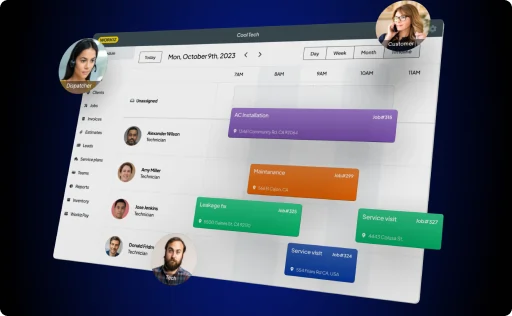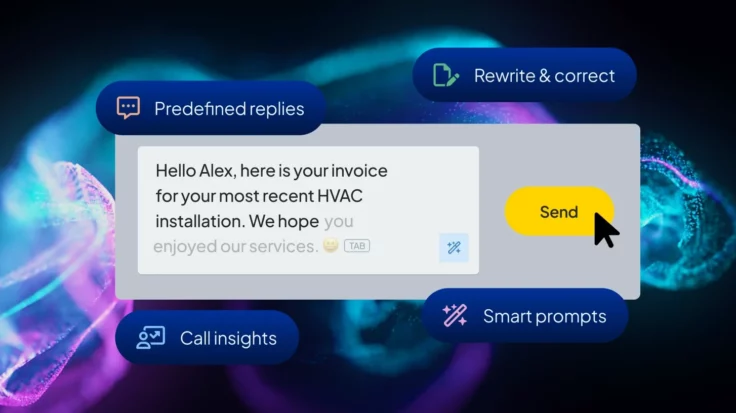An excellent junk removal software is a digital tool that assists in managing the operational side, the contact with your clients, invoices, scheduling, inventory management, employee timeline, expenses, and other aspects of your business.
Using the correct junk removal software could help by making tasks such as creating job schedules and making invoices into one smooth workflow. Usually, when a business owner (in any field of expertise) is looking for new or better software to manage their business, they are looking to:
- Expand their business market share
- Optimize team scheduling and availability
- Track the progress of each project in real-time
- create data-based decisions to improve productivity
Looking for software to Handle the day-to-day tasks:
Scheduling, Leads management, Sales proposals, Inventory management, Dispatching, Commissions management, Online booking, Estimates, Online payments, Card readers, Invoicing, Consumer financing, and much more.
This is no small task for any given software, even software that can do all that can sometimes suffer from lagging performance or unreliable data fetching in the field, delayed or incomplete reporting, bugs, and joint problems. So, how can we find excellent junk removal software? In this article, we want to review the ten most popular (according to our inquiries) junk removal software that currently leads in the market.
Finding the best junk removal software
Jobber

jobber loos a suitable solution for small teams and freelancers. Workiz offers a more complete, feature-full solution with ease of use and a slight learning curve.
| Features | Workiz | Jobber |
| Price | Free for small teams | Starting at 39$/month |
| Free trial | ||
| Quick Dispatching | ||
| Integrated Phone System |
Housecall Pro

Although Housecall Pro is an essential field service software, Workiz offers more robust features customized for field service professionals.
| Features | Workiz | Housecall Pro |
| Price | Free for small teams | Starting at 39$/month |
| Free trial | ||
| Quick Dispatching | ||
| Integrated Phone System |
ServiceTitan

See how Workiz and ServiceTitan stack against each other based on a complete product comparison. Workiz offers the same features at a fraction of the price.
| Features | Workiz | ServiceTitan |
| Price | Free for small teams | Starting at $490/month |
| Free trial | $700 | |
| Angi integration | ||
| Thumbtack integration |
Workwave

Workiz is custom-built for field service teams and offers more robust features tailored to grow a field service business. Workwave focuses on GPS and route management.
| Features | Workiz | Workwave |
| Price | Free for small teams | Starting at $49/month |
| Inventory Management | ||
| Call Masking | ||
| Quickbooks integration |
ServiceBox

Workiz is custom-built for field service professionals and offers more robust features tailored for field service teams.
| Features | Workiz | ServiceBox |
| Price | Free for small teams | $20 per user per month |
| Free trial | ||
| Scheduling | Very limited | |
| Estimates | Very limited |
data format

If you are in the business of junk removal, you know how important it is to have a reliable and efficient system. That’s where Workiz comes in. We offer many features to help you grow and improve your business.
| Features | Workiz | DataForma |
| Price | Free for small teams | Starting at $89 |
| Scheduling | ||
| Estimates | Very limited | |
| Dispatching |
Skyboss

Workiz doubles the available features! We invite you to enjoy a free trial period that would help you personally test Workiz out in the field. We are built for junk removal companies looking to grow and improve efficiency.
| Features | Workiz | Skyboss |
| Price | Free for small teams | |
| Dispatching | ||
| Scheduling | ||
| Online Booking |
Fieldwire

If compared Workiz to Fieldwire; it’s easy to see why Workiz is the preferred solution for mid to large-size junk removal companies looking for a fully featured, affordable solution.
| Features | Workiz | Fieldwire |
| Price | Free for small teams | Free for small teams |
| Estimates | ||
| Invoicing | ||
| Sales Proposals |
mHelpDesk

With Workiz, you can rest assured that your business runs smoothly and efficiently. In addition to automation and card readers, the built-in sales proposals and quotes will help you close more deals and grow your business.
| Features | Workiz | mHelpDesk |
| Price | Free for small teams | Starting at $169 |
| Scheduling | ||
| Automation | Very limited | |
| Card Readers |
Common questions
As any business owner knows, customer relations are essential for success. In order to effectively manage customer relations, many businesses use customer relationship management (CRM) software.
When choosing a CRM system, it is important to consider the specific needs of your business. For example, a junk removal business will have different needs than a law firm. With that in mind, here are some of the features you should look for in a CRM system for a junk removal business:
- The ability to track customers and their contact information.
- The ability to schedule and track appointments.
- The ability to create and manage invoices.
- The ability to track payments.
- The ability to create and manage marketing campaigns.
- The ability to generate reports.
While not all CRM systems will offer all of these features, this list can help you narrow down your options and find the right system for your business.
Well, lets take a commonly used tool as an example. When it comes to bookkeeping for your HVAC business, you have a few different options. Quickbooks is a popular choice, and for good reason – it’s user-friendly and relatively affordable. QuickBooks integration enhances a CRM by automating data entry and improving accuracy.
By integrating QuickBooks with a CRM, businesses can avoid the tedious and error-prone process of manually entering data into both systems. Instead, information can be automatically transferred from QuickBooks to the CRM, ensuring that it is always up-to-date.
In addition, integrating QuickBooks with a CRM can help to improve the accuracy of data by eliminating duplicates and reducing the likelihood of data entry mistakes. As a result, QuickBooks integration can save businesses time and money while providing them with accurate customer information.
In the business world, time is money. That’s why companies are always looking for ways to automate tasks and speed up processes. One area that has seen a lot of innovation in recent years is customer relationship management (CRM). CRM software helps businesses keep track of their customers and manage customer data.
One of the most popular CRM platforms is Angi List. Angi List is a cloud-based CRM platform that offers a wide range of features, including lead management, contact management, and sales automation. Thanks to its robust set of features, Angi List has become one of the leading CRM platforms on the market.
When a potential customer expresses interest in your services, it’s important to act fast. customers who have to wait too long for a response are likely to move on to another company. Fortunately, there are a few simple steps you can take to make sure you’re handling incoming leads quickly and efficiently with Workiz built in Angi leads intergraion
In this comparison your will find probably the top 10 HVAC software out there (currently). Some CRM do offer more automations capbilities and some less. Visit the full comparison of the company you would like to learn more about.
What about Workiz?
We offer wide range of fully tested, highlighy customizble client and team automations. With workiz you can stay on top of your daily operations by automating all the tedious tasks that take up so much time. Alert technicians before their next job, notify customers a day ahead with confirmation and send “Thank you” messages after each completed work order is submitted!
request reviews from clients who have been satisfied in previous jobs; win new business through positive customer feedback–Sending auto reminders for unpaid invoices will ensure everyone’s account stays ledger-balanced too and much more.
its true that every HVAC business and its team are different and have different preferences and requirements. Many factors might influence the software that best suits your business-specific need. Nevertheless, after checking and comparing many of the top existing HVAC CRMs in the market, i have concluded that many of them might offer a good solution to most small HVAC businesses.
I think that the best way is to actually set up a demo call with a person and let him / her show you the inner workings of their software. If you clicked with it and feel you can work with it, then great! Also, make sure that you will get some help settling in and getting things up and running.
Workiz is the best solution for your business.
If you’re looking for a way to manage your field service business and grow it without extra work, then Workiz is your solution. With our platform, you can get everything you need to deliver high-quality customer service. Plus, our team is always available to help you make the most of our features.
A growth mindset is something that we live and breathe here at Workiz. It’s reflected in every aspect of our operations, from hiring decisions to client growth, product development, and service culture. If you’re looking for software that constantly pushes boundaries and aims for more, look no further than Workiz. We’re excited to help you grow your business and reach your full potential.