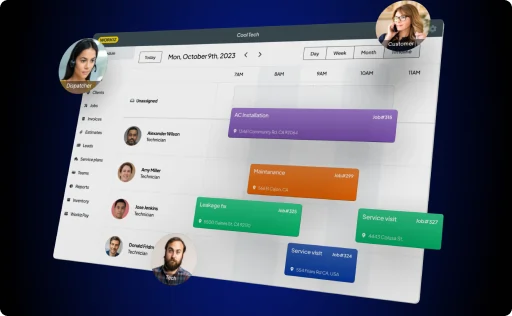One of the main reasons I created Workiz was that I was spending thousands of dollars every month on advertising my locksmith business, and I had no idea what lead source was actually bringing in customers.
Was it the online ads? Was it the cards I was giving out? Was it the Yellow Pages ads? (Yes, once advertising in Yellow Pages was a thing, I’ve been in this business a long time.)
And the lead sources that actually work are often not those you would expect. In a report we published a few months ago, we showed that Google Ads is the most popular lead source for home service businesses. It brings in 10% more in average revenue per job with a lower cost per lead.
Yet, every business is different, and you need to understand which lead source is most effective for your business.
To help you do that, we have created this FREE TEMPLATE. Just get your technicians to ask every customer where they heard about your business, log their responses in the spreadsheet, and generate a full report comparing the cancellation rates and the generated revenue per lead source.
(Or, if you’re ready to take the next step as a service business owner, you can get started with Workiz and get this report, and many others created automatically. You can read more about Workiz here.)
Instructions for using the template
Every time a technician completes a job, they should ask the client where they heard about your business and log their answer into the Jobs Log tab. They should:
- Write the lead source provided by the client
- Choose the date on which the job took place
- Choose the status of the job (Done/Cancelled)
- Write the revenue the job brought in
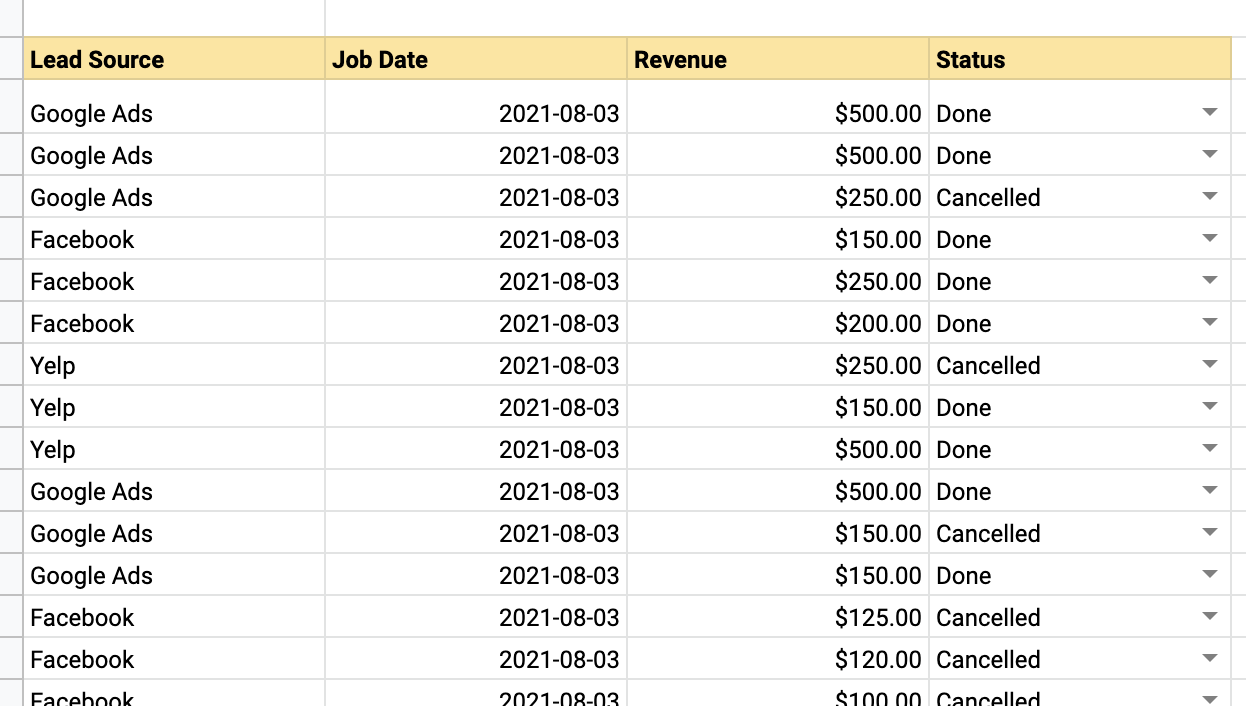
After enough data is collected, you, the business owner, can check the graphs to the right of the table. Those graphs automatically draw the data collected in the Jobs Log table and show which is the best lead source, the cancellation rate for each lead source, and the revenue each lead source brings in (both average and total).
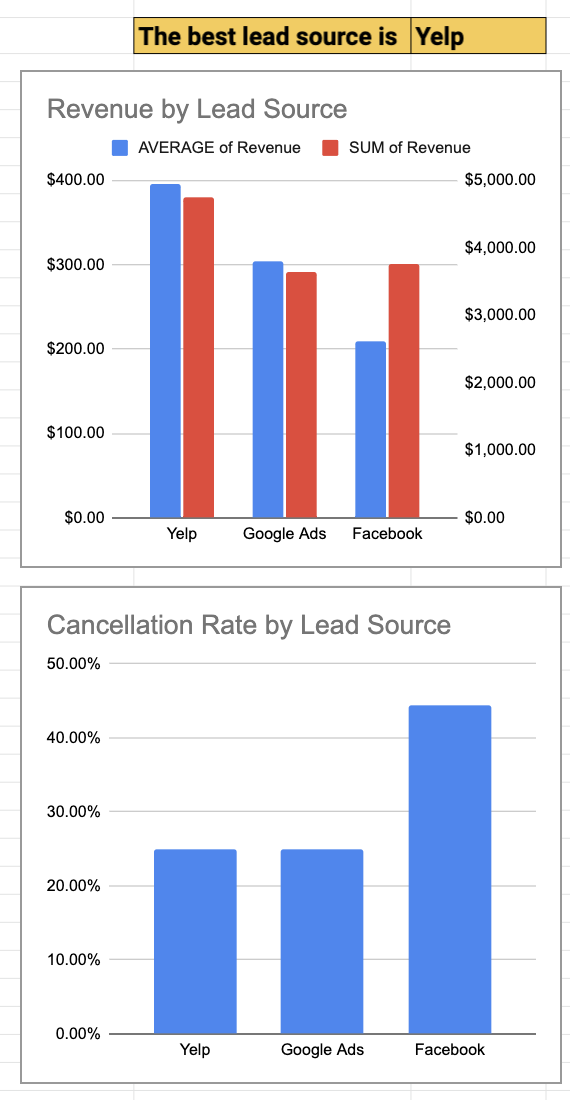
Notes:
- To get started with the template, open this link, and click File -> Make a copy. Give the document a name and click OK.
- To share the document with your techs, click Share and type their email addresses into the “Add people and groups” field.
- The file you see contains lots of data, but that’s just for demonstration purposes. To start using the template, you need to remove all the data in the Jobs Log.