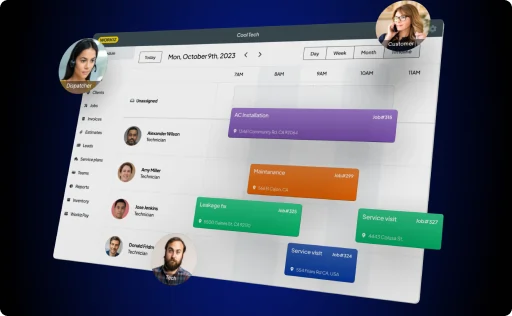That’s twice as true in the first years of starting your business, in which you’re in charge of everything, from answering the phone to performing the job. However, as you hire more team members and take on more jobs, there’s no reason for you to keep handling those repetitive, tedious tasks that already take up too much of your time.
We bet that even before reading this, you were busy making sure your techs show up to every job on their schedule. Before that, you may have contacted clients whose payments are due or attempted to recontact all those who left voicemails the night before asking to schedule a job (all of which are urgent, naturally). In 2017, 90% of all employees reported being burdened with repetitive tasks, estimated to take at least 3 hours of their daily operations and cost 5 trillion dollars due to lost productivity. It’s a significant setback to your response time, which probably costs you a lot in job cancellations.

Wouldn’t it be great if you could have avoided spending so much time on these tasks without ever neglecting them? What if you could never miss a job opportunity and still have time for other matters, such as optimizing your business’s performance and looking into other service areas?
Well, it is possible. With Workiz Automations, you can run your business like a machine and stop wasting time on tasks that aren’t bringing you any revenue. Workiz Automations eliminate the need for manual follow-up, allowing you and your team to focus more at work or spend time with your family.
Before we dive in, we’re aware that the word “automations” might be a bit intimidating. For business owners who have recently moved on from pen and paper, it might even sound like something unrelated to the industry they’re in. However, as a company founded by former business pros, we assure you that these features were designed with service pros in mind. You’ll be surprised by how easy they are to use – not much different from submitting an online form.
Here are the most common automations you can set up with Workiz:
-
Notify your team and clients before a job appointment.
This will help prevent last-minute job cancellations if your clients aren’t at home or your techs are still on their lunch break. Just send an “on my way” message to your clients once your techs head to the job location.
-
Follow up with clients whose invoices are due.
Did you ever wonder how many clients owe you money? If you want to get paid on time, or at all, sometimes you have to follow up. Save your team from the awkward experience of calling customers to ask them for money. Your forgetful customers will appreciate the automatic reminder as well.
-
Ask clients to leave a review.
Often, clients choose between you and your competitors based on online reviews. However, it can be hard to remember to ask your satisfied clients to leave them for you and to catch them at the right time. Make it easy for them by sending a review request once a job is done. You can even choose to send the message to specific clients (that you know for sure to be satisfied) and personalize the content however you like.
-
Send follow-up messages or coupons to retain your old clients.
Automating a reminder to your existing customers about your business and ensuring they don’t forget about you is essential, especially if they only buy from you once in a while. Remember that they can always forget you by the next time they hire a service pro, even if the job went fine.
-
Stay on top of your team’s operations.
Stop calling your techs, asking where they are and whether a job was finished. With Workiz’s automations, you can have an automatic report once a job is completed (or canceled). You can also monitor your team members’ location and time on-site in real-time using the platform.
-
Reduce response times and avoid job cancellations.
If you only book jobs by phone, chances are you miss leads when you’re not answering the phone. Workiz informs your dispatchers when a call is missed and sends your clients a booking link so they can hire you even during peak time. Also, don’t lose customers just because a call went unanswered. Use automations to reduce your response time and beat your competition.
-
Customize according to your needs.
Are you, or someone in your team, allergic to cats? Afraid of big dogs? or want a particular customer to be served by a specific tech? With Workiz, you can have it all. Just set the automation you need, and you’re good to go. Whenever a customer reports having a cat, a big dog, or a particular tech in mind, you’ll be the first to know.

How to set up Workiz Automations?
It’s easy! Here are 9 easy steps to get started:
- Click on the cogwheel and pick “Settings.”
- Under the “General Settings” menu, select the “Automation Center.“
- Choose the automation you want to activate.
- After clicking on the automations you want to activate, customize them based on your specific needs.
- Choose the recipient(s) of the message (like “tech,” “client,” “manager,” “dispatcher,” or a specific name).
- Preview or edit the message the recipient will get.
- Click on “Save and Close”
- Click on “+ Add Automation” on the bottom right.
- Go to the “My Automations” page to preview, edit, delete or deactivate your automations.
Lastly, if you’re not using Workiz, let us remind you that we have so many useful features to offer! Workiz’s mission is to make work easy for service pros, which is why we enable your team to schedule jobs and handle client communications in one, easy-to-use place. Give it a shot with our 7-day free trial now to see how it can transform your business, using the link below.